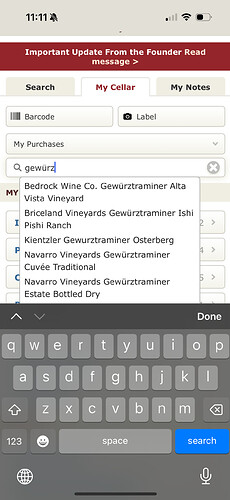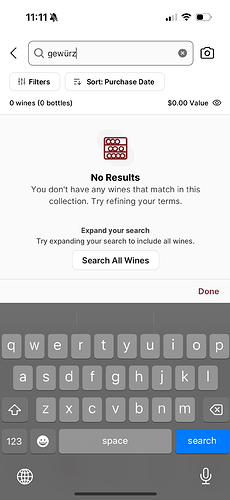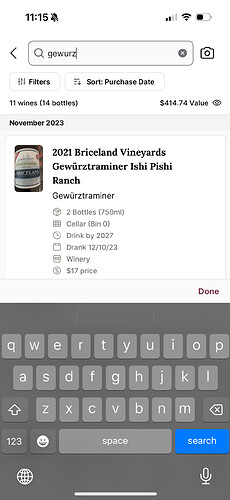Coincidentally, they day before you posted this, I asked for nearly the same thing on the officall Frill.co feature request site. Fingers crossed…
I’ve searched this topic for “beta” trying to find out how to actually get the beta app on my (Android) phone. No luck. Can anyone provide this information?
I have the legacy (non-beta) app on my phone already. That is what appears in the app store. It shows it is already installed. There is no listing for a beta.
On iPhone, searching CellarTracker in App Store I see two apps. One has a “new” label on the icon (and also is the one you don’t have installed if you installed the legacy app).
-Al
The new app is here : https://play.google.com/store/apps/details?id=com.cellartracker.appV2
@Eric_LeVine and team,
I installed the new app about a week ago and wanted to share some thoughts and feedback. As a Product Management guy with 15yrs+ in mobile apps, specifically, I I can’t help but share ![]()
First, I give you all the credit in the world for what you’re doing here. As I’m sure you’re well aware, but replatforming, whether it’s the back end or the front end app (in this case), is one of the most challenging things in software development. And not because of the technical effort, but because of the change management and facing the reality that you can never replicate a decade plus worth of features and capabilities in a 1-2 year replatforming effort. You have to take a step back to move forward, no getting around it. Period. Bravo.
The new app is a substantial improvement for the core tasks. The addition of imagery throughout more of the app is huge and really elevates the experience. The new label gallery view is just fantastic and I can’t tell you how many times I’ve used that already to verify bottles and capture details like a wine’s ABV. I’m not exaggerating when I say I’ve moved over to the new app exclusively for this.
The switch to the “activity” tab makes sense and I can see how you’re building toward a more social-feed like experience and it’s smart. If you can continue to build in moments to highlight “people with cellars like you” and “people with similar tastes and ratings to you” that encourage fan and friend connections, I can see the activity tab quickly becoming the feature that brings me to open the app daily (if not more).
I know the focus is likely all on the app right this moment, but if there’s one thing that would substantially improve my experience using the app, it would be an upgraded search API. Specifically, the type-ahead really needs some advanced fuzzy logic to match on misspellings and not just exact match (elastic search on the back-end is worth a look). I know this is probably on a priority list somewhere, but had to mention it.
The app’s performance is a huge upgrade. Kudos for the fine work done on the scrollview for the cellar and eliminating pagination. I can get to anything in my cellar in mere seconds and it’s awesome. The local search used in the cellar view is also crazy responsive and I love it. Not sure if you used a hybrid framework or if you went fully native here, but it “feels” native. Bravo.
Thanks for all the work you and the team are doing. Replatforms are hard. You’re doing a great job.
Benjamin. Thank you. You capture so much of what we have been trying to do and what we are working on.
And to answer a question: the local cellar view is ReactNative (redux), cached. We want to do even more here both for local performance but also to allow even more offline functionality.
Makes sense. I tend to work fully native to avoid heavy bridging to native platform APIs, but I can see many advantages for CT. Data heavy views like the cellar view can quickly bring React Native to its knees and cause some wild scrolling performance issues (I can point to many crazy examples on the market). But the way you’ve cached locally is smart and your implementation puts some very big companies to shame.
FWIW, as someone who wants to find a specific wine, I really dislike fuzzy searches and love that there’s a pretty strict search functionality currently. If it’s going to get fuzzy, I’d implement custom logic for looser strict matches (e.g. a dash or a space can be the same) and then a separate results section for fuzzy matches. That’s what we do in the product I work on, but it’s B2B and stricter searches make even more sense in our domain.
How do I receive a pending shipment in the new app?
Click COLLECTION at the bottom, click on PENDING DELIVERY, click the three dots at the lower right of the wine card and pick ACCEPT DELIVERY.
Or go to the page for the wine, under MY BOTTLES click VIEW ALL BOTTLES. Select the bottle(s) that were delivered, click EDIT and then change the status from PENDING DELIVERY to instead be IN MY CELLAR.
And as I have flagged, I think 10 times on this thread now, we are gathering feedback here:
And we have already published a roadmap with a documented intent to actually make accepting delivery and relocating bottles even more in your face.
Thank you Eric. Got it. It’s a little covert but like anything new, once you know, it’s quite easy.
We have been fuzzy for whitespace and accents for 21 years.
Clearly our search could be less brittle. What is the harm in an autocompletion dropdown showing you related things casting a broader net?
That reminds me… I was going to file a bug on that. I like the dropdown, but it seems to have regressed in the new app:
Yes that looks like a bug. The umlaut in the u of the search term is throwing it off and should not. (If you search without the umlaut it works as expected.)
Anyone else find it odd that when you have a search active and you switch to another window, maybe to check an email or note on which wines you’re looking for, you toggle back to the CT app window and after a brief delay, it refreshes the search and puts you back up at the top. Aside from the fact that the searches (and really the app as a whole) is painfully slow, you lose your place where you were in the scrolling. There’s a few features I like about the new app, but overall usability has decreased substantially.
That’s your phone issue. It’s a resource issue on your phone. You have other more intensive memory apps running in a suspended state or active.
I just tried testing it multiple times with different apps and no issue.
Interesting thought, but doubtful as I don’t have lag issues with any other apps and it’s a Note 20. But I’m not really talking about lag as in refresh rate/memory issues, I’m talking about slow loading. When you open the app, there’s a bunch of spinners as it loads in all your data. But once all that data caches, cellar browsing and searching is pretty quick.
But as soon as I toggle to another app and back to CT, after 1-2s, it pulls up the refresh icon and just sits there for several seconds. I did some more testing and it appears Redux is doing a full state refresh of my entire dataset, not just when you open the app, but whenever you toggle back to the app, at least on Android. It’s definitely a poor state management design and an issue that should be fixed.